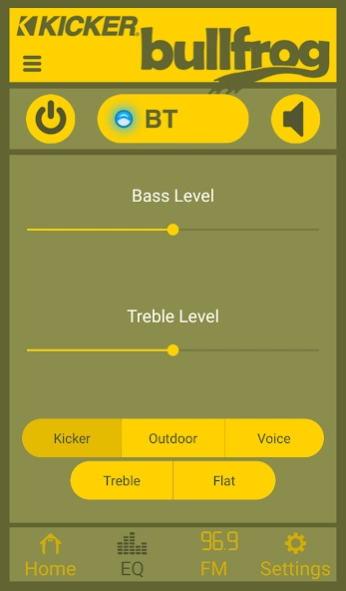Connect 1.2.6
Continue to app
Free Version
Publisher Description
Connect - The Kicker Connect app has what you need to get the most from your Bullfrog.
The Kicker Connect app has what you need to get the most from your Kicker Bullfrog. Every feature is at your fingertips, making your Bullfrog even easier to use. Grab your friends, connect your bullfrogs together using Double-Kick and share your great sound with everyone.
Compatibility:
One app works with all the Kicker Bullfrog speakers. No need to download different apps for different speakers.
Features:
- Use the app to turn your speaker on and off.
- Double-Kick: Connect a second Kicker Bullfrog to take your party up a notch.
- Your speaker, your sound. Top off your sound with extra bass or choose one of the preset EQs. With the controls in your hand, you have the power to choose.
- Tune in: A digital FM tuner in the app lets you select your favorite radio station. Your favorite talk show, song and sporting event at the swipe of your finger.
- Remember that station: Set your favorite FM stations with the app. Then, use the app or the Kicker Bullfrog to change the station to match the occasion. Tailgate, backyard BBQ, pool party, lake or campsite. Whatever, whenever, wherever, Kicker Bullfrog goes where you go.
About Connect
Connect is a free app for Android published in the Recreation list of apps, part of Home & Hobby.
The company that develops Connect is Stillwater Designs. The latest version released by its developer is 1.2.6.
To install Connect on your Android device, just click the green Continue To App button above to start the installation process. The app is listed on our website since 2023-05-05 and was downloaded 8 times. We have already checked if the download link is safe, however for your own protection we recommend that you scan the downloaded app with your antivirus. Your antivirus may detect the Connect as malware as malware if the download link to com.kicker.connect is broken.
How to install Connect on your Android device:
- Click on the Continue To App button on our website. This will redirect you to Google Play.
- Once the Connect is shown in the Google Play listing of your Android device, you can start its download and installation. Tap on the Install button located below the search bar and to the right of the app icon.
- A pop-up window with the permissions required by Connect will be shown. Click on Accept to continue the process.
- Connect will be downloaded onto your device, displaying a progress. Once the download completes, the installation will start and you'll get a notification after the installation is finished.